|
|
|
|
Comparison
We provide here a comparison of the pedviz approach with available programs for the analysis of large inbreed populations. The main problem for this type of study is to deal with the large number of individuals; therefore we simulated three single pedigrees with about 500, 1000 and 3000 individuals.
|
Programs
We included in our evaluation the following 5 freely available programs:
- static
input-file -> output(pdf,eps,jpeg etc.)
- semi-interactive
input-file <-> output (basic manipulations: on demand information etc.)
- interactive
input <=> interactive drawing (different interactive exploration techniques)
- PedVizApi
- Pedigree Viewer
PedNavigator: Unfortunately, only a 500 individual limited version of PedNavigator (PedNavigatorLite) is freely available. Since it is a good example of an interactive sliding windows-based approach, we'll comment on its functionality.
Overview
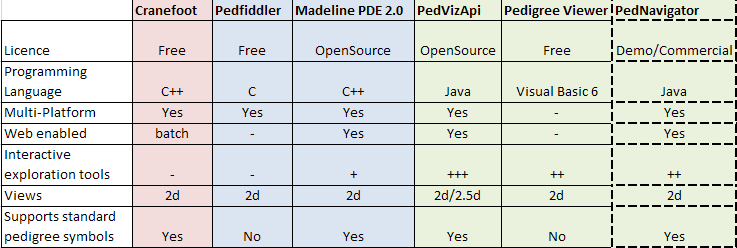
|
Tasks/Criteria
Since for experts a lot of information is coded in the relationships between the individuals it makes sense to investigate pedigrees visually.
Our MAIN objective was to evaluate if, with these programs, it is possible to work on/to analyze large pedigrees (>500 individuals). We focused on the following basic analysis tasks:
- Overview: Browsing the genealogy.
- Details: How the individuals are connected? Maternal/Paternal lineages.
- Analysis: Interesting phenotypes/phenotypes combinations: Can we detect diseaes clusters? Can we explore different phenotype combinations?
|
Results
Overview
Here we summarized the supported functionality needed to execute the different tasks described before.
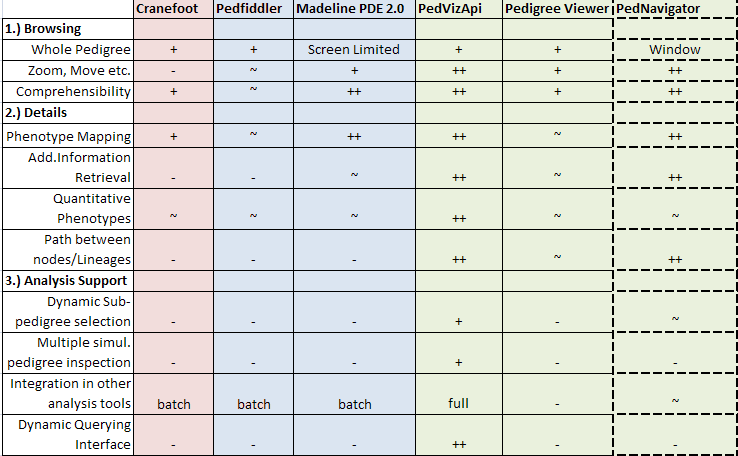
-..not supported ~..basic support +..partly supported ++..full supported
- static
Cranefoot is able to draw all three pedigrees. However, this tool can be integrated only in a subsequent visualization setting. Furthermore, since no interactive tools are available, all needed information has to be mapped at the initial step. Cranefoot generates quite compact and readable drawings also from very large pedigrees.
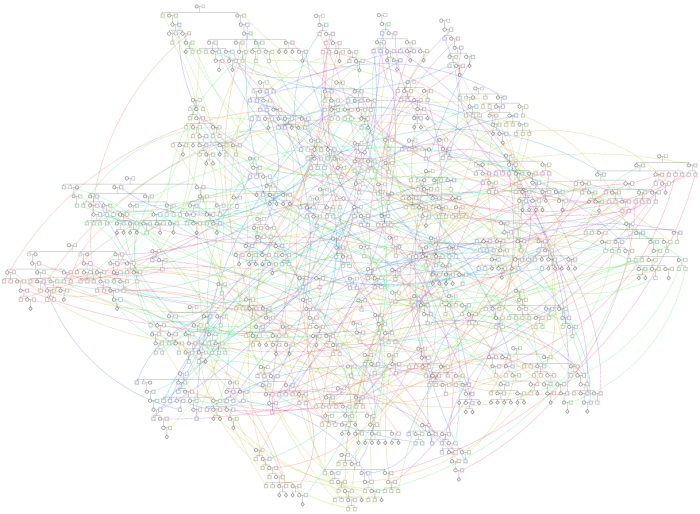
- semi-interactive
-
Pedfiddler is able to draw all three pedigrees. Pedfiddler output gives only an impression about the complexity of a pedigree without the possibility for more in depth investigations. This tool supports only the moving and re-colouring of nodes.
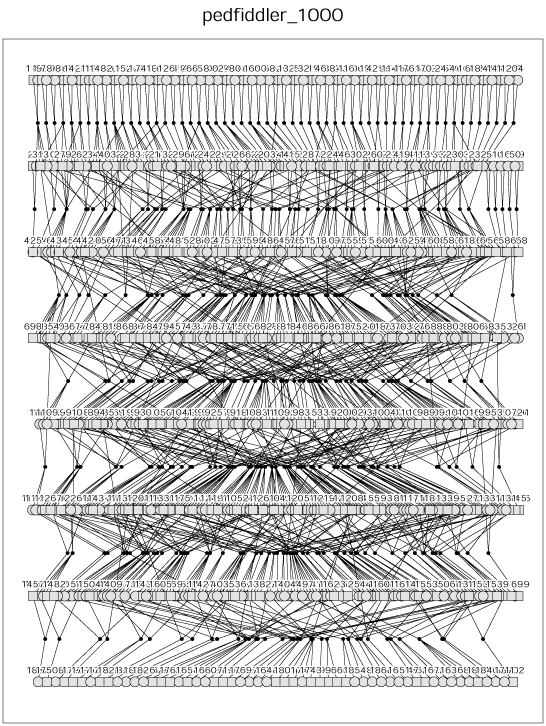
-
 Madeline PDE 2.0 extends the static approaches by adding basic manipulation functionalities (on demand information etc.). We used the available web-service, whereby we could only render the 500 individuals pedigree. Sub-pedigrees are drawn meeting the aesthetics guidelines; however it's quite hard to get an overview about the whole pedigree and to follow relationships. Perhaps by the integration of Madeline 0.935 the user could perform various queries/analyses restricted by the general limitations of subsequent visualizations. Madeline PDE 2.0 extends the static approaches by adding basic manipulation functionalities (on demand information etc.). We used the available web-service, whereby we could only render the 500 individuals pedigree. Sub-pedigrees are drawn meeting the aesthetics guidelines; however it's quite hard to get an overview about the whole pedigree and to follow relationships. Perhaps by the integration of Madeline 0.935 the user could perform various queries/analyses restricted by the general limitations of subsequent visualizations.
- interactive
 PedVizApi: All details on this website (for this comparison we used PedVizDemoApp). PedVizApi: All details on this website (for this comparison we used PedVizDemoApp).
 Pedigree Viewer: It is able to draw all three pedigrees quite fast in a similiar manner like Pedfiddler. Some data can be mapped directly (as nodes) on the hierarchical graph. With the help of the interactive tools, such as highlighting of sub-groups, the pedigree can be investigated in more depth; however, the drawing remains quite busy. Pedigree Viewer: It is able to draw all three pedigrees quite fast in a similiar manner like Pedfiddler. Some data can be mapped directly (as nodes) on the hierarchical graph. With the help of the interactive tools, such as highlighting of sub-groups, the pedigree can be investigated in more depth; however, the drawing remains quite busy.
- PedNavigator: At the moment of the evaluation no free version of PedNavigatorLite or PedNavigator Online-Demo was available. Nonetheless, the authors have evalutated this tool before with demo-data provided by Shardna. PedNavigator allows the browsing of subsets extracted from the whole genealogy using various visit methods, such as, direct ancestors and direct maternal descendants. Additionally, the end-user can map different types of information on the pedigree and modify pruning criteria, zoom level and output format. The analysis of the genealogy as a whole must be done by the end-user by combining the subset data/results virtually (virtual landmarks etc.). Since it's a commercial/closed system the integration in other tools is quite difficult/impossible.
General comment:
All comments are based on all three test-pedigrees. Examples are given for the 1000 individuals pedigree (Madeline: 500 individuals pedigree).
|
|
|
|
|

|
|